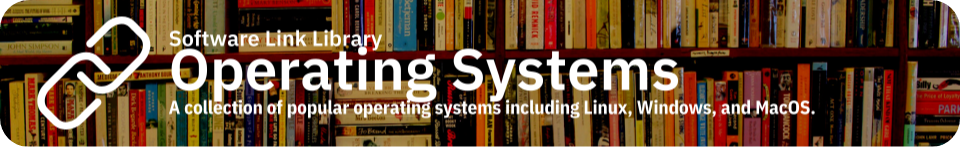Here are some of the most popular operating systems, and their download links.
Note that most operating systems have requirements for the hardware they are installed on. Find them on their respective websites.
You also may be asked to choose a "mirror" when downloading certain operating systems. Just choose a mirror located nearest to you.
- Windows 11
Windows 11 is the latest version of the Windows family of operating systems from Microsoft.
- MacOS
MacOS is the operating system from Apple for Mac computers. It can only be installed on Apple-manufactured devices without creating a hackintosh, which is frowned upon by Apple and is known to be difficult and time consuming.
- Ubuntu
Ubuntu is an easy to use and popular Linux distribution. Linux offers customization and freedom. Linux is open-source, meaning most distributions are free to download and use and do not require any purchases.
- Linux Mint
Linux Mint is a popular Linux distribution based on Ubuntu that offers an experience very similar to that of Windows through its Cinnamon desktop environment. It's also available in two other "flavors," those being MATE and XFCE.
There are tons more Linux distributions, and it's better to look through them all than to just choose the most popular one, so that you can figure out which one is best for you. If you're interested in Linux distributions, check out this article from ZDNet. If you want to learn how to install a different operating system on your computer, check out this article from WikiHow. Keep in mind it does wipe your hard drive if you choose not to dual-boot (see this article from How-To Geek) so make sure you back up any important files.